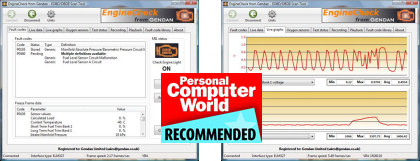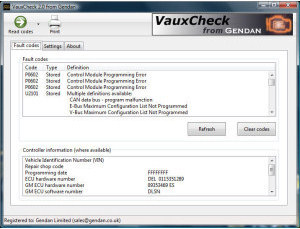EngineCheck and VauxCheck vLinker FS USB Package
Vgate vLinker FS USB PC Interface with both EngineCheck and VauxCheck Diagnostic Software
EngineCheck and VauxCheck vLinker FS USB Package
only
£89.95
was £ 99.95
Includes VAT! -
FREE delivery!
|
Add to basket
| Product Code: |
ENGVAUX |
| Availability: |
 In Stock!
In Stock!
Shipped same working day.
|
Product details
What am I buying?
- vLinker FS/b> diagnostic interface - Compatible with (and faster than) ELM327
- Two pieces of software - EngineCheck and VauxCheck
- Instruction guides
-
Use EngineCheck with the interface to talk to ALL EOBD compliant cars (i.e. UK/European
sold 2001+ petrol cars and 2004+ diesel cars); read and clear engine fault codes and view live engine
information
-
Use VauxCheck with the same interface to talk to most 1997-2008 Vauxhall cars; read and clear
engine fault codes
Scroll down for more information on each of the software packages.
EngineCheck can also be used
with most petrol Ford cars back
to approx. 1997 and USA
import cars from 1996
(e.g. Lincoln Town Car).
Direct USB
connection!

Based
on the ELM 327
interface chip, these kits
are one of the
lowest-cost means of
talking to modern cars.
Gendan EngineCheck diagnostics software
Our new advanced engine-diagnostics software.
EngineCheck Version 3.2 now available - released October 2014
Features:
- Read and clear stored and pending engine fault codes
- Switch off Check Engine light
- Read freeze-frame data
- Full database built-in of generic fault code definitions
- View live engine information in meter or graph format
- Recording and playback of sensor data
- Save recordings to CSV file
- View on-board test completion status (inspection/maintenance tests)
- View fuel-system status
Visit our
EngineCheck website
for full details and screenshots
16 June 2006
EngineCheck wins PCW
Recommended Award
"Gendan EngineCheck 1.4 is a great low-cost tool for car enthusiasts that could
quickly pay for itself"
Technical info: STN1110 or ELM327 chipset, together with EngineCheck, will talk to cars using either
of the following protocols: ISO/KWP2000, PWM, VPW, CAN. (All EOBD/OBDII protocols)
For information on the pins required in the diagnostic port for the support of each of
the above protocols, please click here.
|
Gendan VauxCheck diagnostics software
Our engine fault code reading software for Vauxhall/Opel cars.
For most Vauxhall and Opel
cars from 1997 to 2008 (petrol and diesel).
Read and clear engine and emissions-related
fault codes.
Features:
- Read and clear stored and pending engine fault codes
- Switch off Check Engine light
- Covers petrol and diesel cars
- Full database built-in of Opel and Vauxhall fault code definitions (almost 3000 code definitions)
VauxCheck Coverage
For a list of engines covered by the package, please see the
coverage list
on the VauxCheck website here.
Your car must have a 16-pin diagnostic socket.
Software details
Software CD not supplied. We will email you download and activation details within one working
day of your order.
As these are software packages, we cannot offer a refund once the activation details have been provided. If you are
unsure of compatibility with your car, please
email
us to confirm before ordering.
PC requirements
The minimum system requirements for the Gendan EngineCheck and VauxCheck software
packages are:
- Desktop, laptop or notebook PC
- Pentium (or equivalent / better) processor running at 300MHz (or higher)
- Windows 10 or 11 (Windows 7 or 8.1 may work but are unsupported)
- Approx. 25MB of hard disk space for each
- ELM327-based diagnostics interface
The vLinker FS (ELM327 compatible) interface is included in the price of this package.
|
Product returns
Please note the price of this item includes a licence for each of the EngineCheck software and the VauxCheck software,
which require activation before use.
If the product is returned to us as an unwanted item, or because it was purchased for an incompatible vehicle, we
cannot provide a refund of the cost of the software (£59.90) once an activation code has been requested or generated.
The remainder of the cost of the item may be refunded, in line with our standard
returns policy.
|
|
Benefits
- Saves you money
- read and clear fault codes yourself (fix faults at home or go to the garage
armed with information)
- EngineCheck
and VauxCheck Software are written in the UK
- The software
is written for the UK/European market (most other software is written in the
USA for owners of American cars)
- EngineCheck
and VauxCheck are constantly developing packages
- Software updates
are FREE for EngineCheck and VauxCheck customers
- UK support
if you experience any problems setting up
- EngineCheck
works with any ELM-based diagnostic interface - ELM320, ELM322, ELM323, ELM327
- VauxCheck works
with any ELM327 interface
|
Frequently asked questions
|
Will
it reset the ECU and Check Engine light?
These
interfaces will allow you to erase the fault codes from the ECU memory,
and switch off the 'Check Engine' light (or Malfunction Indicator Light
(MIL)).
In erasing
the codes, they reset the ECU, which also erases any 'learned' settings,
e.g. fuel trim adjustments. These will be re-learned automatically by
the car during subsequent drive cycles.
Resetting
the ECU is not harmful to the car.
Will
it reset Airbag, ABS or Service lights?
No, the
tools will not reset these lights, or read codes from these systems.
These
packages communicate with the EOBD/OBDII systems in the car, which are
primarily the engine/emissions diagnostic systems. These are linked
to the 'Check Engine' or 'Malfunction Indicator Light' (MIL).
The packages
will reset the 'Check Engine' light, and will clear any associated
fault codes.
|
|
Software updates
Software updates are free for existing customers.
You can check the software version of the latest release, download updates and manage your activation codes online by registering with our free software control panel.
|


 In Stock!
In Stock!










































































 Full desktop website
Full desktop website