| Home | Car fault-finding tools | PC-based EOBD engine tools - All modern cars |
OBDLink MX EOBD OBD-II WiFi Interface
OBDLink MX OBD-II / EOBD Car Diagnostic Interface (WiFi) with OBDWiz Software
OBDLink MX EOBD OBD-II WiFi Interface


|
only
£139.94
Includes VAT! - FREE delivery! |
| Product Code: | OBDLINKMXW |
| Availability: |
Product is no longer available |
Product details
 WiFi connection! Based on the ELM 327 interface chip, these kits are one of the lowest- cost means of talking to modern cars. Interface can also be used with other software supporting the ELM327 chipset. Technical info: STN1110 chip (faster than ELM327 chip) Supported protocols: ISO/KWP2000, PWM, VPW, CAN Connect your Car to your PC, Android or iOS phone!
Covers 2001+ petrol cars and 2004+ diesel cars
Easy-to-use multi-protocol package to connect your PC to any OBDII or EOBD compliant car (2001+ petrol car, 2004+ diesel car). Supplied with the free evaluation version of our EngineCheck software - EngineCheck LE (Lite Edition) AND the OBDWiz software from Scantool.net 
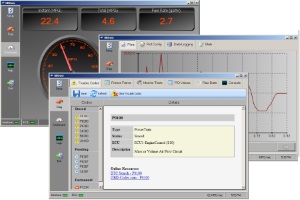
EngineCheck Lite is a cut-down version of our award-winning EngineCheck software. It will allow you to connect to the engine management system on the same range of vehicles and view basic fault code information, but does not offer any of the more advanced features found in the full package, such as live data streams, and the ability to record and playback information. For more details on the EngineCheck software, please visit the EngineCheck website We also currently include the OBDWiz software from Scantool.net, which offers live sensor data in graph and dial formats. Why take your car to the dealer for a code-read? You can now read and clear your engine fault codes on your own driveway!
What is included in the kit?
About the OBDLink MX interface
Which cars can I connect to?This interface will allow you to connect to your EOBD or OBDII compliant car. These are petrol cars sold within the European Union from 2001 and diesel cars sold from 2004.(Passenger cars with fewer than 10 seats and a Gross Vehicle Weight rating of less than 2500kg) Please email us if you would like to confirm compatibility with your car. 
|











































































 Full desktop website
Full desktop website

