| Home | Car fault-finding tools | Fiat, Alfa Romeo diagnostic tools |

|
| Software Activation |
Professional Packages[Go back to package selection page]1. Software & driver installationYou should have received a 10-page printed setup guide with your Multiplexed interface. (If not, please contact us) Please follow the printed instructions to install the necessary drivers. The latest MultiECUScan software installer should be on the interface's internal SD card. However it can also be downloaded for free from: www.multiecuscan.net (download linked from the front page) 2. Software activation
*** Caution! - Security Gateway ***
If bought for a 2017 or newer vehicle, read this BEFORE you activate the software license! To activate the software on a new interface, all you need is the serial number of the interface. This is a (tiny) 8-digit number on the label of the interface, beginning WTC.....: 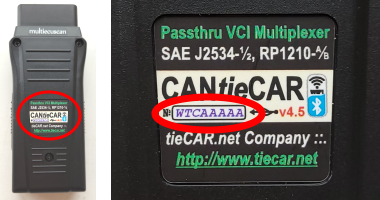 You need to use this serial number to generate a license key on the MultiECUScan Distributor License Activation page:
|









































































 Full desktop website
Full desktop website

