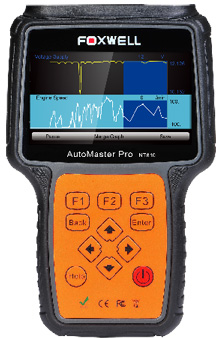| Home | Tools listed by Brand | Foxwell Tools |
Foxwell Pro NT644 Pro ALL System Scan Tool
Foxwell NT644 Professional Diagnostic System - All systems on 50+ makes, plus Service Lights & EPB
Foxwell Pro NT644 Pro ALL System Scan Tool


|
only
£450.00
was £ 475.00
Includes VAT! - FREE delivery! |
| Product Code: | FXNT644 |
| Availability: |
Product is no longer available |
Product details
|
The Foxwell NT644 Pro has now been superseded by the NT680 Pro. The NT680 Pro offers exactly the same features in a slightly different handheld unit based on new electronics. The NT644 Pro is still supported by Foxwell and will continue to receive software updates, but is no longer available to purchase. Please click here for more details Foxwell NT644 Pro Professional Diagnostic SystemDiagnose
ALL
car systems on over 50 car makes
|
Product comparison
|
Are you confused by the different features and coverage of the Foxwell tools?
If so, please click here to go to our Foxwell Tool Chooser. This is a page where you simply select the region of car manufacturers you want to cover (e.g. Europe, Asia), and we'll show you the suitable tools and what each tool offers. |
Software updates
|
NT644 Pro tools purchased after July 3rd 2017, or within an active subscription period on that date, now come with free 'lifetime'* software updates! (If you purchased your tool prior to that date you would have had 18 months of free software updates - if your updates have expired you just need to purchase an update package once to be moved onto lifetime* updates). To apply software updates to the tool you will need a Windows PC/Laptop and an SD Card Reader. If we have sufficient time between your order being placed and being shipped, we will often install the latest available updates for you on the day the order is shipped. Registration part 1 - Create an accountYou firstly need to create an account with Foxwell and register your tool.This can be done through the FoxScanner update software, which can be downloaded for free from the Foxwell UK website. Just select your tool from the list on the Foxwell UK Updates page and follow the instructions to download the latest version of FoxScanner. The file downloaded will be a compressed zip file. Open that file and run the installer inside it. Please note: The installer will sometimes try to install FoxScanner to the D:\ drive. In most cases you will need to change this to C:\ Once installed, open the FoxScanner software. Click the Register button and complete the registration page to create your Foxwell account. Registration part 2 - Add your tool to the accountTo register the tool, you will need the tool's Serial Number and 'Register Password'.You can find these on the tool by selecting Setup > About. When logged into FoxScanner, click the 'Register Products' icon. On the 'S/N Registration' tab, put a tick in the box marked '001' then enter the product's serial number and password, and click Submit. A confirmation box should be shown confirming successful registration. Updating your toolNow close the FoxScanner software, remove the SD card from your tool (making sure the tool is turned off first!) and connect it to the PC via an SD card reader.
Please note: Due to the expanding coverage of the NT644, to install all available updates you will need a Kingston or Sandisk branded
8GB SD Card.
Once Windows has detected the SD card, run the FoxScanner software and login again. click the 'My Updates' button.Tools supplied before June 2015 will have been supplied with a 4GB card. So long as you are still within an active subscription period you can run the update procedure listed below with a new, blank Kingston or Sandisk 8GB card. We recommend re-formatting new 16GB SD cards to the FAT32 file system, with an "Allocation unit size" of 4096 bytes before applying the software updates. After a few seconds, a list of the available software updates will appear. Ensure that the correct serial number is displayed in the drop-down list. Click the Update button to download and install available updates. Please note: the update process can take a long time. If your tool has not been updated recently, it may take a few hours for the update process to complete. Once the update has completed, don't forget to 'safely remove' the SD card in Windows before unplugging it, to avoid the possibility of data corruption. RenewalsIf your updates ran out before July 3rd 2017, your tool will continue to function - it will not 'time out' - but you will no longer be able to access the update servers.Should you wish to continue updating your tool, you will need to purchase an update package, which will move you onto free lifetime* updates and restore your access to the update servers. * - Free software updates for the support lifetime of the tool. Foxwell guarantee that while the tool is still being manufactured or supported, any updates released will be free. |
Product reviews
|
|
6 customers have reviewed this product so far, with an average score of 5/5:
|
||||
|
||||
|
||||
|
||||
|
||||
|
||||











































































 Full desktop website
Full desktop website