| Home | Car fault-finding tools | Audi, VW, Seat, Skoda tools |
Ross-Tech VCDS HEX-NET Interface Package (10 VIN)
Ross-Tech VCDS HEX-NET WiFi / USB package for VW, Audi, Seat, Skoda cars (1996 on, 10 VIN limit)
Ross-Tech VCDS HEX-NET Interface Package (10 VIN)




















| Product Code: | VCHN10 |
| Availability: |
 In Stock!
In Stock!Shipped same working day. |
Product details
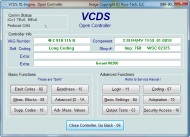 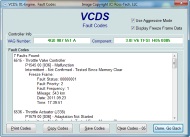 Please check the product comparison chart to select the required version The power of VCDS® in a wireless interface!Serious car diagnostics interfaces for Volkswagen, Audi, Seat and Skoda models!The Ross-Tech VCDS package (previously known as VAG-COM or VAGCOM) turns your PC into a sophisticated VW/Audi diagnostic tool, that performs the functions of a factory VAG scan tools for VW, Audi, Seat and Skoda cars. Until now, VCDS has always required a Windows PC and a cabled connection to function. The new HEX-NET® interface changes that. The HEX-NET has been completely re-designed from the ground up to be faster, more secure and more versatile. The HEX-NET is the fastest interface Ross-Tech have ever sold. It can perform AutoScans on 2005 and later models up to 3 times faster than the HEX-USB+CAN interface. The HEX-NET interface supports USB and Wi-Fi connection so it can be used in several different ways:
The HEX-NET is available in 2 versions - an "enthusiast" version, with which use of advanced functions is limited to connection to 10 unique vehicles (10 VINs), and a "professional" unlimited version, which may be used on as many cars as you wish. This product is the enthusiast version and may only be used for advanced functions on 10 cars. For professional use, please see the unlimited package. VIN LimitsOnly some VCDS functions are restricted to use on a specific number of cars on the 10-VIN limited interfaces. Basic functions may be used on as many cars as you wish:Unlimited functionsA VIN-Limited interface can do Auto-Scans, Clear DTCs, and look at Measuring Values on an unlimited number of cars.If you directly connect to a control module (e.g. Select > 01. Engine), or use the 'Clear All DTCs' function, VCDS will ask if you wish to store the VIN, but selecting Cancel will still allow the function to continue. Limited functionsEssentially functions that actually change things in the car are VIN-limited:
It will always ask you first, thereby giving you the opportunity to decline to "register" a VIN in the interface. For more information on VIN limits please see this VIN FAQ on the Ross-Tech forums. General InformationOfficial VCDS HEX-NET Enthusiast interfaces from Ross Tech LLC, that work with:
VCDS Windows Desktop SoftwareUsing VCDS on a Windows PC, you can:
VCDS-Mobile SoftwareUsing VCDS-Mobile you can use your HEX-NET from most Wi-Fi enabled smart devices - (laptops, tablets, smartphones etc.), no matter what operating system is running on the device
Technical support for VCDS-Mobile is only available through the Ross-Tech Forums. Important Coverage Notes:
Package contentsPackages include:
Buy with confidence - Gendan Ltd are an official VCDS UK distributor PC requirementsThe minimum system requirements for the VCDS software are:
More informationTo visit the Ross Tech website for more information, please select an option below:
Gendan Limited are an authorised distributor of Ross-Tech products in the United Kingdom. Our VCDS interfaces are supplied to us direct by Ross-Tech LLC in Lansdale, PA, USA. |
Product comparison
|
Below is a comparison of the VCDS packages we offer.
Please click a product link to view more information on the required product.
|
|||||||||||||||||||||||||||||||||||||||||||||||||||||||||||||||||||||||||||||||||||||||||||||||||||||||||||||||||||||||||||||||||||||||||||||||||||||||||||
Frequently asked questions
Our most frequently asked questions about VCDS are answered below:Will it work on MacOS / Linux / iOS / Android?No, the VCDS desktop program is Windows software, for Windows 10 or newer.If you wish to use another device consider the HEX-NET® interfaces. The HEX-NET can be used wirelessly through the VCDS-Mobile® software with any modern Wi-Fi enabled computer, tablet or smartphone. VCDS-Mobile does not offer the complete functionality of the Windows VCDS application though. You will also still require access to a Windows PC to register your interface. What happened to the HEX-USB / Micro-CAN interfaces?The HEX-USB interface had been in use by Ross-Tech since 2004, updating to support new vehicles and protocols via firmware updates. In 2016 Audi introduced some new systems which for the first time Ross-Tech were unable to support with the hardware in that cable. The new generation HEX-NET and HEX-V2® interfaces are able to support these models and are firmware upgradeable to support future changes.Why are the new cables VIN limited?Ross-Tech have always wanted to offer the same level of coverage to home users and garage owners alike, but don't think it's fair for a home user working on one car in their spare time to have to pay the same as a garage who are using the product every day on customer cars and making money from its use. The advent of cars offering their VIN (chassis number) electronically has given them a way of tailoring the cost to the way the product is used. Uwe from Ross-Tech has explained it more fully in the VIN limit FAQ here.What is restricted by VIN limits?You can still run an Auto Scan, read & clear fault codes and view live sensor data from as many cars as you like.(If you directly connect to a control module (e.g. Select > 01. Engine), or use the 'Clear All DTCs' function, VCDS will ask if you wish to store the VIN, but selecting Cancel will still allow the connection to continue). It is only when you try to use any more advanced functions that VCDS will ask if you wish to store the car's VIN (and it will always ask you first, before using one of your VIN allocations). Again, for more details see the VIN limit FAQ here. What happens if I need more VINs?When you store a VIN it is added permanently and cannot be removed. You can however upgrade your interface's license from 3-VIN to 10-VIN and from 10-VIN to unlimited.The upgrades are £169 each (including VAT) and are available here. What about SFD?Some 2020 or newer models have VW's 'SFD' diagnostic firewall, which prevents coding and adaptation changes unless you can authenticate with VAG's servers. Ross-Tech are currently working on adding SFD unlocking into a future release of VCDS.See our dedicated Help article for more details. Can I upgrade my HEX-USB+CAN to a new generation interface?If you have registered your HEX-USB+CAN interface with Ross-Tech and are "in good standing" with them, Ross-Tech do offer upgrade paths to the HEX-V2 unlimited or HEX-NET unlimited packages, which we can usually offer on their behalf.This is only available on interfaces assembled by Ross-Tech in the USA (some resellers build their own interfaces under license and are not eligible for the upgrade scheme). If you would like to upgrade your interface, please contact us, with the serial number (HCxxxxxx) of your interface. |
Software updates
|
As with previous Ross-Tech products, software updates are free for the life of the cable with HEX-NET interfaces. However, the HEX-NET interface may only be used a limited number of times before you must register it (for free) with Ross-Tech. A "use" is a connection to any control module, so you may need to register it after running your first Auto-Scan. To register your interface simply follow the instructions in this video from Ross-Tech: The VCDS software installed on your PC will automatically inform you when software updates are available, and will offer to install the update itself. You will also need to update the "firmware" of the interface cable though - this is the operating software stored inside the interface itself. Ross-Tech recommend checking for firmware updates at least once a month, and after any VCDS software update. To check for firmware updates, follow the instructions in this video: |
Product reviews
|
|
1 customer has reviewed this product so far, with an average score of 5/5:
|
||||











































































 Full desktop website
Full desktop website


