| Home | Car fault-finding tools | Fiat, Alfa Romeo diagnostic tools |
MultiECUScan Package (Non-CAN cars only)
MultiECUScan Non-CAN Diagnostic Bundle for some Fiat and Alfa Romeo cars (Single PC)
MultiECUScan Package (Non-CAN cars only)





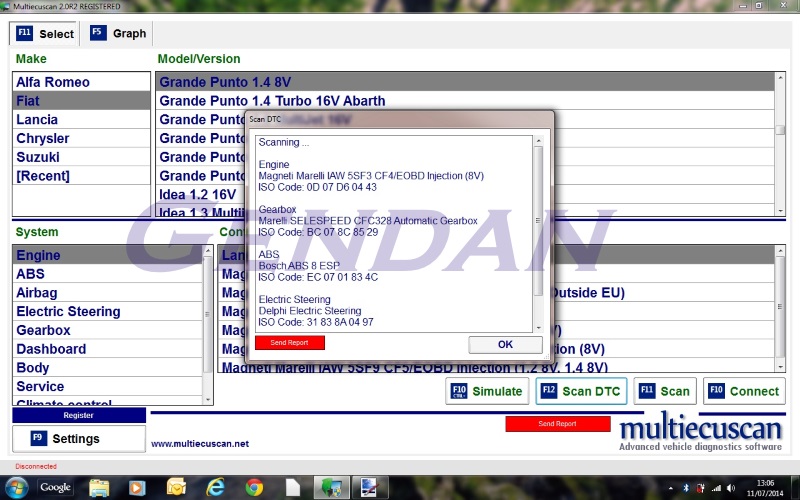


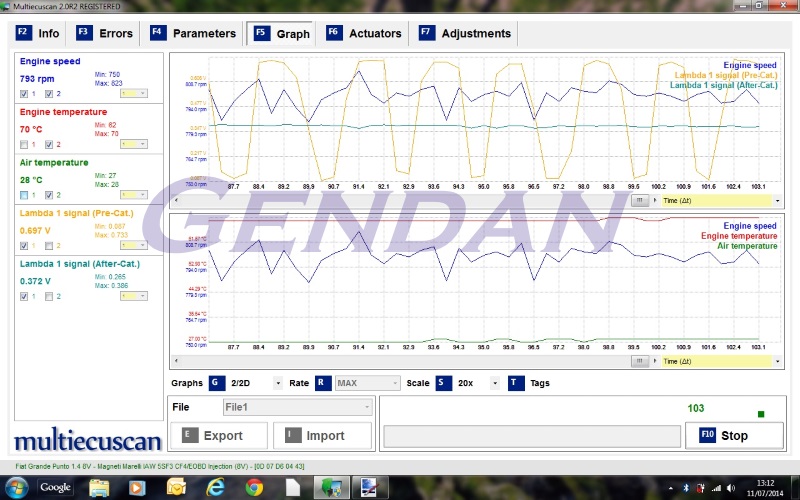


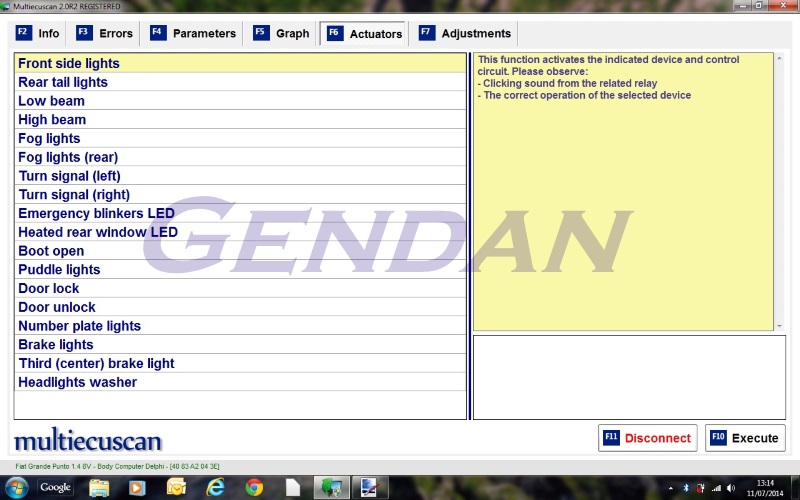





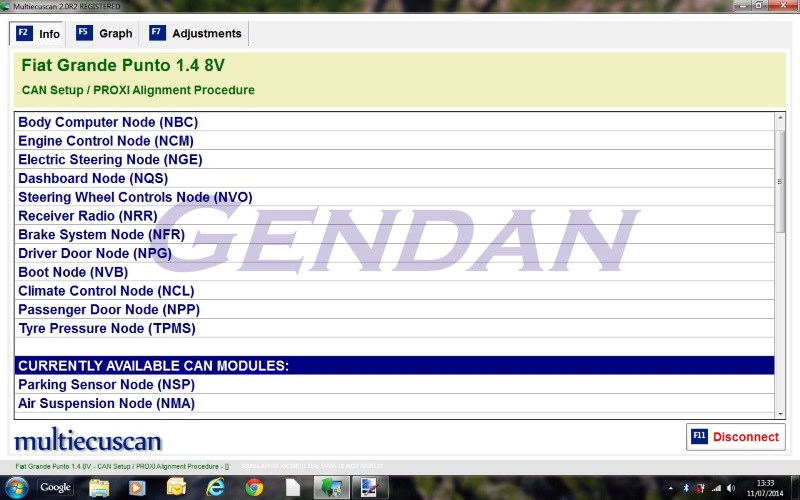





| Product Code: | FESNOCAN |
| Availability: |
 In Stock!
In Stock!Shipped same working day. |
Product details
 Download links for the software, user manual and USB drivers are included in our printed Quickstart guide, and our online guide.
|
||
Product comparison
|
Below is a comparison of our Full Licence MultiECUScan packages available.
Please click a product link to view more information on the required product
|
|||||||||||||||||||||||||||||||||||||||||||||||||||||||||||||||||
Software updates
|
Software updates are free for the first 12 months from the date of software activation. To update your software just download the installer from www.multiecuscan.net when a new version is released, and install it over the top of your existing installation - this will preserve the activation details. Once the 12 months have elapsed, the software will not "time out" - it will continue to work with the currently installed version. If you wish to download further updates from this point forward though, you would need to purchase another 12 month software licence. |
Product reviews
|
|
1 customer has reviewed this product so far, with an average score of 5/5:
|
||||











































































 Full desktop website
Full desktop website







